
Sunday, 28 February 2010
New Models
The past day I have been making some connectable objects that can be placed strategically around the map. I then tested the collisions and UVs in the Engine using the default UDK textures. Here is an example Screenshot -


Todays work.
Unfortunately I haven't spent any time on Outlast today, instead I updated my portfolio site - www.3dality.co.uk
I tried to keep the graphics simple but bold, let me know what you think.
I tried to keep the graphics simple but bold, let me know what you think.
Thursday, 25 February 2010
Screenshots in Week 5
Thursday.
I finished a bamboo bush type asset today, as well as texturing two rocks ross sent me, I also spent a lot of time building the map up. The dense jungle area is nearly finished, I'm starting to branch out onto other islands to slowly rough out and refine landmass & object placement. I'll post some screenshots soon.
Environment Models
Hey there. Now Me and Hywel have an idea of what we want the ruins in the level to look like and have some concepts sketched out, i spent the last couple of days modelling elements for the environment. Here are a few examples, including Wall pieces, Steps and rocks that will placed throughout the level.
 The next stage for these models is to UV map them ready for Hywel to texture.
The next stage for these models is to UV map them ready for Hywel to texture.
 The next stage for these models is to UV map them ready for Hywel to texture.
The next stage for these models is to UV map them ready for Hywel to texture.
Wednesday, 24 February 2010
Tuesday, 23 February 2010
Level Update.
Monday, 22 February 2010
Vines are annoying.
Today I went over every speedtree and decreased poli counts and took the vines off so we can place them manually, this means we can give them wind and interactiveness. I imported the new vines, which were very tricky, because the rotation is upside down and the game didnt like that, I ended up modding the vertex shader slightly to cope with all the reveresed angles. Ill be fleshing out the level design today (Which I should of done a while ago).
Ill be posting the results soon.
Ill be posting the results soon.
Sunday, 21 February 2010
Ruin Design
Hey there, more images of some concept designs for the Ruins on the main part of the map. Here are some renders to demonstrate the basic architecture of we hope to achieve. More detail will be added in the modelling process to make it more overgrown, ancient and decayed by time.



Also i have sketched a top down view, to give a better more detailed look at the map.




Also i have sketched a top down view, to give a better more detailed look at the map.

Environment Sketches
Updated level plan.
Tropical Fern Trees
Here the latest screenshot:

Today I finished the fern trees that ross modeled, I have also got new vines to import and hook up to the vertex shader. Ross has been busy doing concept work on the ruins, which is looking very gd. The next step is to rough out the new level design:

I'll be uploading the updated version of this plan shortly.

Today I finished the fern trees that ross modeled, I have also got new vines to import and hook up to the vertex shader. Ross has been busy doing concept work on the ruins, which is looking very gd. The next step is to rough out the new level design:

I'll be uploading the updated version of this plan shortly.
Friday, 19 February 2010
Vertex Shader Finished!
TimeTable
Today we should of finished all the foliage assets however we are running slighly behind schedule, this is mainly because I was building the foliage vertex shader which doesn't seem to have a lot of documentation on the net (Not how we're using it anway). The only thing left to do with it is to add a delay on the wind depending on the ebjects world position. Once I have that finished I'll document it and make a video tut so anyone wanting to know can achieve the same effect.
To keep a record of our original timetable here is a set of dates we want to complete things by:
Weel 1 (25th jan):Concepting.
Week 2 (1st Feb):
More concepting,create skybox and other land texures.
Alpha Charcter Concept. Build character scripts.
Week 3 (8th Feb):
Alpha Character modeled and beta tested in UDK.
Build 3rd person camera with core controls (Sprint, free look)
Concept level design. Build sun reflection shader for the landscape.
Week 4 (15th Feb):
Texture Alpha character. Model foliage and texture foliage. Build Speedtrees.
Rig Character. Build test level design layout.
Week 5-7 (22nd Feb & 1st Mar & 8th Mar):
Concept, Model and texture all other world assets. Complete beta version of level. Code when not doing anything else.
Week 8-9 (15th - 22nd Mar):
Model & texture charcters. Constantly rework level. Any code that needs to be done. Main Menu's and general optimizing. Create any assets we have missed.
Week 10 (29th March):
Animate All Character. More Coding.
Week 11(5th April):
Weapon Design, model and texture. More Coding.
Week 12(12th April):
Working on cut scene. Beta Testing.
Week 13-14 (19th-26th April):
Testing, polishing, fixing and reworking anything we are not happy with.
Create DVD packaging and DVD labels.
Week 15 (3rd May): Hand in on the 13th of May.
To keep a record of our original timetable here is a set of dates we want to complete things by:
Weel 1 (25th jan):Concepting.
Week 2 (1st Feb):
More concepting,create skybox and other land texures.
Alpha Charcter Concept. Build character scripts.
Week 3 (8th Feb):
Alpha Character modeled and beta tested in UDK.
Build 3rd person camera with core controls (Sprint, free look)
Concept level design. Build sun reflection shader for the landscape.
Week 4 (15th Feb):
Texture Alpha character. Model foliage and texture foliage. Build Speedtrees.
Rig Character. Build test level design layout.
Week 5-7 (22nd Feb & 1st Mar & 8th Mar):
Concept, Model and texture all other world assets. Complete beta version of level. Code when not doing anything else.
Week 8-9 (15th - 22nd Mar):
Model & texture charcters. Constantly rework level. Any code that needs to be done. Main Menu's and general optimizing. Create any assets we have missed.
Week 10 (29th March):
Animate All Character. More Coding.
Week 11(5th April):
Weapon Design, model and texture. More Coding.
Week 12(12th April):
Working on cut scene. Beta Testing.
Week 13-14 (19th-26th April):
Testing, polishing, fixing and reworking anything we are not happy with.
Create DVD packaging and DVD labels.
Week 15 (3rd May): Hand in on the 13th of May.
Alpha The Character
Thursday, 18 February 2010
New Ground.
Ok so today I finished a speedtree, but iv mainly been looking at materials, specifically the world offset which hasn't yet been fully utilized. I've come up with a kool way of changing materials by Unreal scripts, this means I know I can implement health/energy bars on actual characters. It's a bit hard to explain but as soon as I have a working example I will post a youtube video.
Wednesday, 17 February 2010
Interactive Foliage Video
Heres a video of this material in action:
http://www.youtube.com/watch?v=sbSN55tcmvc
http://www.youtube.com/watch?v=sbSN55tcmvc
Tuesday, 16 February 2010
Interactive Foliage
Ok, after doing a lot of testing and tweaking i'v got a basic material setup that manages to combine the "Wind Direction and Speed" node with the "Foliage Normalized Rotation Axis and Angle" node. This means I'v got wind simulations on interactive foliage actors that react properly with players touching and passing through the foliage. Here's a material snippet:

There may be an easier and more effective way to archieve this effect although this is how I did it. If I come across better ways of doing this I will change the material.
I started a thread on the official UDK site to get responces from the material and hopefully generate discussion on advanced setups:
http://forums.epicgames.com/showthread.php?t=718347

There may be an easier and more effective way to archieve this effect although this is how I did it. If I come across better ways of doing this I will change the material.
I started a thread on the official UDK site to get responces from the material and hopefully generate discussion on advanced setups:
http://forums.epicgames.com/showthread.php?t=718347
Monday
On Monday I made 2 more textures which I emailed Ross to get modeled, they included a long grass texture containing two different strands & the other was a smallshrub type texture.
After that ross emailed me 5 models, in which I imported into UDK, setup materials and static meshes. I then started experimenting on the "World Position Offset" node which can be accessed in the materials. This node gives the ability to manipulate geometry on a per verticy bases, this may not sound great but imagine the possibilities! Some example:
- Water & ground level fog can actually move with real ripples.
- Wind can be hooked up to interact with static meshes, hence creating moving/swaying foliage.
- An interactive static mesh with a certain material can take advantage of touch functions, hence static meshes can sway/move/anything when touched.
- Static meshes can be adjusted/moved along the X,Y,Z to get perfect positions.
- One of the most exciting features is the ability to use vertex colours to blend different materials together, then using the offset to actually create depth which will create interesting walls/floors/cielings you name it!
- All the above can be combined and a lot more.
The great thing about this is it can all be utilized with nearly no performance impact as they are treated just like static meshes and the only downside is that its all visual based only (Collisions do not get moved). Heres a link of a guy using vertex colours to blend materials and the world position offset to change the hight of the sand texture: http://www.youtube.com/watch?v=0V6bit8PrZo
So I managed to setup interactive static meshes and wind effects using a windactor and the offset node, however iv run into a few problems. For one im not great at vector math lol, it is proving difficult to mix a lot of these nodes without getting errors. However I know its possible and will keep trying.
The second problem, I can not vertex paint terrain meshes that are placed using terrain layers which means no vertex painting and no smooth swaying for terrain related foliage. However I think it is possible to bake vertex colour information into static meshes from Maya, so I wont need to paint the meshs in UDK.
The third problem, I can get interactive static meshes to work (with amazing results) however I would need to place them individually in the level (Which isn't practical), possible solutions; Decrease the map size but increase quality, get rid of interactive foliage or like before find a way to bake the vertex colour information into static meshes from Maya.
Later today I'll post up a screenshot of all the results, and hopefully some fixes.
I am also thinking about re-designing the level, currently I am not happy with the level design. I have come up with some new ideas which im hoping will make for some interesting gameplay.
After that ross emailed me 5 models, in which I imported into UDK, setup materials and static meshes. I then started experimenting on the "World Position Offset" node which can be accessed in the materials. This node gives the ability to manipulate geometry on a per verticy bases, this may not sound great but imagine the possibilities! Some example:
- Water & ground level fog can actually move with real ripples.
- Wind can be hooked up to interact with static meshes, hence creating moving/swaying foliage.
- An interactive static mesh with a certain material can take advantage of touch functions, hence static meshes can sway/move/anything when touched.
- Static meshes can be adjusted/moved along the X,Y,Z to get perfect positions.
- One of the most exciting features is the ability to use vertex colours to blend different materials together, then using the offset to actually create depth which will create interesting walls/floors/cielings you name it!
- All the above can be combined and a lot more.
The great thing about this is it can all be utilized with nearly no performance impact as they are treated just like static meshes and the only downside is that its all visual based only (Collisions do not get moved). Heres a link of a guy using vertex colours to blend materials and the world position offset to change the hight of the sand texture: http://www.youtube.com/watch?v=0V6bit8PrZo
So I managed to setup interactive static meshes and wind effects using a windactor and the offset node, however iv run into a few problems. For one im not great at vector math lol, it is proving difficult to mix a lot of these nodes without getting errors. However I know its possible and will keep trying.
The second problem, I can not vertex paint terrain meshes that are placed using terrain layers which means no vertex painting and no smooth swaying for terrain related foliage. However I think it is possible to bake vertex colour information into static meshes from Maya, so I wont need to paint the meshs in UDK.
The third problem, I can get interactive static meshes to work (with amazing results) however I would need to place them individually in the level (Which isn't practical), possible solutions; Decrease the map size but increase quality, get rid of interactive foliage or like before find a way to bake the vertex colour information into static meshes from Maya.
Later today I'll post up a screenshot of all the results, and hopefully some fixes.
I am also thinking about re-designing the level, currently I am not happy with the level design. I have come up with some new ideas which im hoping will make for some interesting gameplay.
Sunday, 14 February 2010
Ground level foliage textures.
Friday, 12 February 2010
Level Designing Begins!
Thursday & Today
On Thursday I finished the level plan, which will almost certainly change and evolve as we progress. I also finished two concept drawings, one of the jungle and the other of the ship alpha crash landed in. I also successfully implemented a scope to the primary weapon, it was very difficult to actually get the script to work in 3rd person properly, although at the moment basic I am hoping to go back and improve it in a couple of weeks. This weapon was extended from a modified zoom script which contains all the functions needed to zoom in, including functions to call animation cycles and Hud displays, this will make it easier to make other weapons zoomable in the future.
Today before my lecture today I'll be rounding everything up so we can play the game at Uni, this is mainly because I've been coding a lot and would like to get some feedback on the basic player controls.
Today before my lecture today I'll be rounding everything up so we can play the game at Uni, this is mainly because I've been coding a lot and would like to get some feedback on the basic player controls.
Wednesday, 10 February 2010
Character In-Game
Hey, interesting day. Me and Hywel have spent today getting our first character (Alpha) to work in the game, alot of scripting for Hywel, but is shaping up well. The test character is working with the default animations, and now it is a case of finishing the final model, and texturing, then i can start to create custom animations. Hywel has also been tinkering with the interface to create a menu screen for the game, still early days but its coming together. Good Times
Monday, 8 February 2010
Scripting
Today I spent around 12 hours scripting, lol I sort of got carried away! Anyway the results are certainly showing, we now have a glitch free 3rd person camera. Not only that but the camera also has the ability to free look when the player holds down the middle mouse button and much more. Players controlling Alpha can now sprint using the shift key. I also did a few minor script setups for future changes, e.g. The weapon is now running an extended version of the Link Gun, this means it will be very simple to add/change weapon properties later on. Hopefully I'll have the core stuff scripted by the end of the week, we can then start alpha testing very early.
First Character


Been busy over the past few days modelling the first character, the protaganist you will play as, 'Alpha', based on the concept art above. Still in its early stages, here is the first screenshot of the model, showing the body/armour of the character. Hopefully this character will be ready to test in the engine within the week.
Sunday, 7 February 2010
Terrain Material Snippet
The very first screenshots!
Its early days but here are the first screenshots:

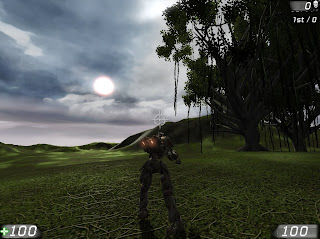
This is my test map which I always start off with before creating the actual level. It shows the 3rd person camera, base terrain material, skybox, Sun flare and banyan style speedtrees. As you know this is a work in progress and colours may change as we develope the game and start colour matching assets. I am looking forward to working on this project and learning new things about the Unreal engine.

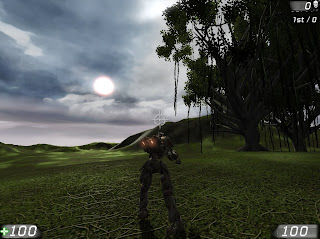
This is my test map which I always start off with before creating the actual level. It shows the 3rd person camera, base terrain material, skybox, Sun flare and banyan style speedtrees. As you know this is a work in progress and colours may change as we develope the game and start colour matching assets. I am looking forward to working on this project and learning new things about the Unreal engine.
Outlast Game Concept
"Outlast" is a game in which the player assumes control of Alpha, a mechanical human who is the sole survivor of a spaceship crash. Stranded on an alien planet, Alpha has to survive the local natives wrath after his ship's landing destroyed their sacred ancient runes.
Characters:
Protagonist:
Name: Alpha
Race: Originally human but now classed as a Mechanoid.
Enemies:
Enemies will be developed further. However we have decided to create two kinds of enemies, one ranged and one melee enemy will offer more variation to gameplay. Both of these enemies will belong to one race and will work together. The ranged enemy will be based on a shaman that uses magic attacks.
Gameplay:
Players will have to fight to survive in a horde style gametype, utilising both health and energy bars efficiently will mean life or death. Health can be scavenged from dead enemies but energy can only be replenished by finding energy cells which got scattered throughout the level by the crash landing. If Alpha's health runs out emergency overrides will use his energy reserve to absorb damage, although this will drain energy very quickly. Energy is used for firing weaponry, although if Alpha runs out of energy his main systems will shutdown, this will cause him to move slowly, emergency overrides will convert health into weapon fire, but use wisely. So by running out of either health or energy will drastically decrease the players chance to survive.
Characters:
Protagonist:
Name: Alpha
Race: Originally human but now classed as a Mechanoid.
Enemies:
Enemies will be developed further. However we have decided to create two kinds of enemies, one ranged and one melee enemy will offer more variation to gameplay. Both of these enemies will belong to one race and will work together. The ranged enemy will be based on a shaman that uses magic attacks.
Gameplay:
Players will have to fight to survive in a horde style gametype, utilising both health and energy bars efficiently will mean life or death. Health can be scavenged from dead enemies but energy can only be replenished by finding energy cells which got scattered throughout the level by the crash landing. If Alpha's health runs out emergency overrides will use his energy reserve to absorb damage, although this will drain energy very quickly. Energy is used for firing weaponry, although if Alpha runs out of energy his main systems will shutdown, this will cause him to move slowly, emergency overrides will convert health into weapon fire, but use wisely. So by running out of either health or energy will drastically decrease the players chance to survive.
Friday, 5 February 2010
This weeks work.
It's been a busy week, although I wasn't able to work for two days, this was because I was at work on Saturday and on Sunday I was out of town. So I worked from Monday onwards. Heres the update this week:
Friday 29th Jan:
Talked to Ross about the game concept, Storyboarded the introduction and worked out exactly who was doing what.
Monday 1st Feb:
Created 5 textures for the terrain. A moss texture, Root/Dirt texture, Root/Rock texture and 2 noise texture maps. I also created the materials for the terrain. Automatic terrain texturing has been setup, this allows for steep unclimbable hills to be textured with the Root/Rock material. I also started to dabble in a material effect that I wanted to recreate. In World of Warcraft when looking at the sun, the landscapes specularity seems to flare up like the sun is reflecting off the landscape. This gives a pleasant feeling to large outdoor game environments. Unreal doesn't support specular maps on terrains but it seemed a wast to not include them in some way. After learning about faking sun reflections on large outdoor water materials I realised the same method could be used for landscapes. The basic idea was to multiply the sun's reflection with the specular maps to make only certain parts of the material flare up.
Tuesday 2nd Feb:
I finished tweaking the final colour and intensity values of the terrain materials, I also simplified them to try and keep the instruction count down. After that I setup the game folders and made corrections to script files to start making this project into an actual game. One of the first things to do was create a basic menu screen in which I could improve later. I later made a basic 3rd person camera which I needed to improve.
Wednesday 3rd Feb:
I created this blog for keeping track of our progress. Then for the whole day I mucked around with scripting the 3rd person camera, it was important to get this right because it plays a big role on how players experience the game. I am very happy with the result so far, however there are a few glitches, but I believe I know how to fix them.
Thursday 4th Feb:
I created and imported a Skybox texture, which I made into a material. I tried to keep the instruction count down for performance reasons, so I cut a few corners in creating the clouds. I hope the result is enough, otherwise I will have to go back and add the instructions. On Thursday I also created four Banyan style trees which was imported from SpeedTree to the UDK. I encountered a bug with the wind, wind cannot be turned off with UDK yet and changing the settings in SpeedTree doesn't help either. To solve this I changed the wind direction to the Z axis, this meant the wind is technically blowing down on the tree, which limits it's movement. I then increased the leaf wind scale which created a light breezing effect while keeping the main trunks from moving.
Today:
Before writing this I created a Sun with the use of a lens flare actor and a custom lens flare material. This gives a good sun exposure effect, it increases the brightness of the Sun when looking directly at it. Later today I have a lecture with Chris Joyce, this is my weekly lecture to see how our progression is going on our Final Major Project. I will also be discussing a few things with Ross, we need to come up with a name for our game and we also need to setup a schedule to help us keep on track.
Friday 29th Jan:
Talked to Ross about the game concept, Storyboarded the introduction and worked out exactly who was doing what.
Monday 1st Feb:
Created 5 textures for the terrain. A moss texture, Root/Dirt texture, Root/Rock texture and 2 noise texture maps. I also created the materials for the terrain. Automatic terrain texturing has been setup, this allows for steep unclimbable hills to be textured with the Root/Rock material. I also started to dabble in a material effect that I wanted to recreate. In World of Warcraft when looking at the sun, the landscapes specularity seems to flare up like the sun is reflecting off the landscape. This gives a pleasant feeling to large outdoor game environments. Unreal doesn't support specular maps on terrains but it seemed a wast to not include them in some way. After learning about faking sun reflections on large outdoor water materials I realised the same method could be used for landscapes. The basic idea was to multiply the sun's reflection with the specular maps to make only certain parts of the material flare up.
Tuesday 2nd Feb:
I finished tweaking the final colour and intensity values of the terrain materials, I also simplified them to try and keep the instruction count down. After that I setup the game folders and made corrections to script files to start making this project into an actual game. One of the first things to do was create a basic menu screen in which I could improve later. I later made a basic 3rd person camera which I needed to improve.
Wednesday 3rd Feb:
I created this blog for keeping track of our progress. Then for the whole day I mucked around with scripting the 3rd person camera, it was important to get this right because it plays a big role on how players experience the game. I am very happy with the result so far, however there are a few glitches, but I believe I know how to fix them.
Thursday 4th Feb:
I created and imported a Skybox texture, which I made into a material. I tried to keep the instruction count down for performance reasons, so I cut a few corners in creating the clouds. I hope the result is enough, otherwise I will have to go back and add the instructions. On Thursday I also created four Banyan style trees which was imported from SpeedTree to the UDK. I encountered a bug with the wind, wind cannot be turned off with UDK yet and changing the settings in SpeedTree doesn't help either. To solve this I changed the wind direction to the Z axis, this meant the wind is technically blowing down on the tree, which limits it's movement. I then increased the leaf wind scale which created a light breezing effect while keeping the main trunks from moving.
Today:
Before writing this I created a Sun with the use of a lens flare actor and a custom lens flare material. This gives a good sun exposure effect, it increases the brightness of the Sun when looking directly at it. Later today I have a lecture with Chris Joyce, this is my weekly lecture to see how our progression is going on our Final Major Project. I will also be discussing a few things with Ross, we need to come up with a name for our game and we also need to setup a schedule to help us keep on track.
Wednesday, 3 February 2010
About The Other Guy!
Hey this is Ross, I study Computer Games & Visual Effects alongside Hywel at ARU. Specialising in character design and animation, I work prodiminantly with Maya and Zbrush, which are the areas I will be working with for this Final Major Project, handling the modelling in Maya and other non UDK elements of the project (i'm basically avoiding the game engine as much as i can). While Hywel is taking on the texturing for the level, I will be texturing the characters; giving me the opportunity to take the characters from sketches on paper to fully 3d, animated game characters in there entirety, a task which I look forward to.
www.artbyrossmartin.co.uk
www.artbyrossmartin.co.uk
About Me!
Before I get started I'll tell you a little about me. I'm currently a student at the Cambridge School of Art at Anglia Ruskin University doing a degree in Computer Games & Visual Effects. I specialise in the Unreal Engine, I love level design, although after learning more about the Unreal Engine I have started to do a wide variety of tasks involved in that area. In this Final Major Project I will be in charge of using the Unreal Development Kit, this will include using SpeedTree, Level Design and any scripting that needs to be done. I will also create any level orientated textures.
You can visit my site here: 3Dality.co.uk
You can visit my site here: 3Dality.co.uk
About the Blog!
Hi, I'm Hywel and today I start blogging for the first time. Generally I cringe at the idea of writing, I prefer to show my ideas through my 3d/2d work. But I think this blog will help give structure and push the project forward. I'll be sharing this blog with my colleague Ross and together we will be creating a game for our Final Major Project. This blog will be updated regularly on the progress we make in creating the game.
Subscribe to:
Posts (Atom)


















