- FrontEnd completely built and very close to being fully functional, the only thing left to do is tweak the graphic options so low end machines can run Outlast. The frontend includes the following options, Start Game, Free Roam, Options, Exit. The Options menu includes a resolutions menu and a graphics menu. Resolutions options include fullscreen or window mode, it includes a wide variety of resolutions at three different aspect ratios. The graphics menu includes low, medium and high graphic settings. Due to the way UDK handles graphic changes, the game has to be restarted for the settings to take full effect. Menu music and sound has been added to the buttons and menu transitions.
Believe it or not this whole process has been done without any coding (Which would be the proper way), instead I'v expanded a UIScene kismet hack I learnt from Hourences. The basic idea is to relay radio button pushes in the UIScene to the levels kismet, the level then keeps track of all the variables and any console commands that need to be issued to do certain tasks. This method can then be expanded by calling custom exec functions in Unrealscript from kismet, which I believe is what I'm going to be doing to change large ammounts of graphic settings quickly, the other option would be to call all the graphic settings indervidually from console commands (Which would be a huge mess). Heres a screenshot of my frontend level's kismet handling all the menu logic:
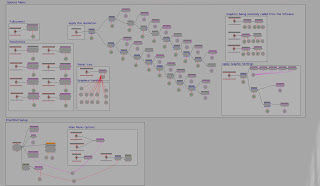
- Four loading screens have been added with custom tips, took me a while to realize but they are actually bink files located in UTGame->Movies. If your making your own loading screens make sure you keep the naming conventions, so... UT_loadmovie1.bink, UT_loadmovie2.bink, UT_loadmovie3.bink etc... Then just edit the DefaultEngine.ini under "[FullScreenMovie]" and add the loading screens movies. A few other things to keep in mind, you may need to keep the resolution the same as the default loading screens, convert using the RAD video tools program and you may need to convert several duplicated frames instead of just one still image, this is mainly because I had problems converting a single image with RAD. e.g. LoadingMovie_1, LoadingMovie_2, LoadingMovie_3... These would all get picked up as an animation sequence by the RAD tool and for me worked. If you want custom tips messages then look in the localizations folder in the UTGameUI.int file.
- Pretty much all the Menus are built and working. This includes an in-game Pause menu, ready menu, controls menu & Scoreboard. The scoreboard kill count was linked in through a datastore bind. Here's a screenshot:
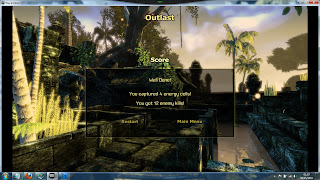
- Splash Image changed to give a personal touch. Both game and editor.
I must say, spending time to round the game up like this has really brought Outlast out and given it an identity. I'm looking forward to finishing it. I know I'm always promising fraps footage but I think I will give it another go, I'm sure I can get round the Gamma recording issue.

No comments:
Post a Comment